这次的线下赛完全不顺利嘛,发生了贼多的事情。。不过和各路师傅学了很多技能就是了,也算是收获很大吧:)
ciscn线下赛
配置环境 – docker的bridge ip 查错
这个是当时配环境的时候遇到的问题。我们当时的网络拓扑图大概如下:
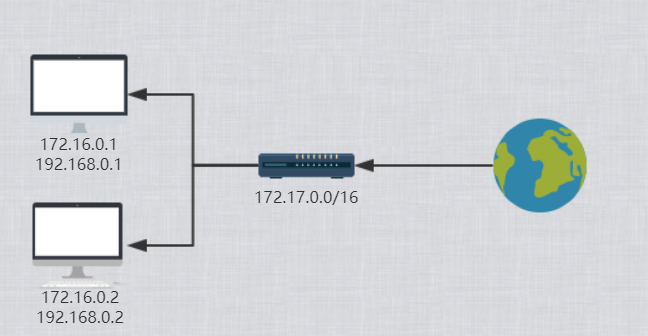
具体子网ip不太记得,但是关键是此时路由器的对外ip(?应该说是在总虚拟网络中的ip)是172.17.0.1,然后我们当时配置docker之后发生了奇怪的事情,每次启动docker之后,都没有办法使用ssh连上去,后来发现,docker在安装完成后,会自己生成一个网络适配器:
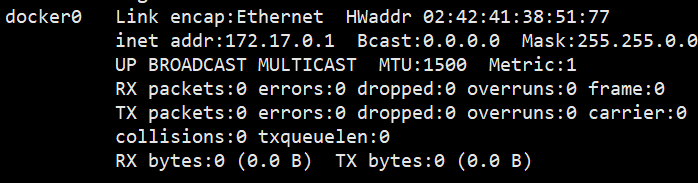
这个网络适配器导致我们每次往这个服务器上发送数据包的时候,都会走docker的路由从而导致丢包。。。因此我们组当时想到的解决办法就是修改掉docker0的ip,查找资:
You can configure the default bridge network’s settings using flags to the dockerd command. However, the recommended way to configure the Docker daemon is to use the daemon.json file, which is located in /etc/docker/ on Linux. If the file does not exist, create it. You can specify one or more of the following settings to configure the default bridge network:
{
"bip": "192.168.1.5/24",
"fixed-cidr": "10.20.0.0/16",
"fixed-cidr-v6": "2001:db8::/64",
"mtu": 1500,
"default-gateway": "10.20.1.1",
"default-gateway-v6": "2001:db8:abcd::89",
"dns": ["10.20.1.2","10.20.1.3"]
}
Restart Docker after making changes to the daemon.json file.
然后我们根据上述的说法,通过在/etc/docker下创建daemon.json文件,就可以修改docker的基本配置了。
Reversing
这里学了一下南邮师傅的高超操作技巧